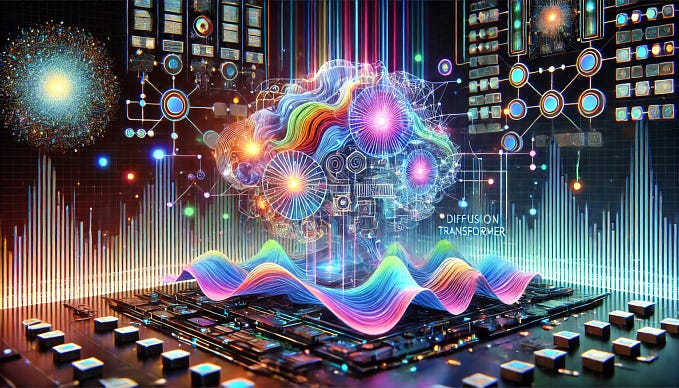Easily Create Email Addresses for your Route53 Custom Domain
If you’ve ever bought a Custom Domain, chances are you wanted to have email addresses on it. Here’s a really easy way to set them up, using AWS.
Registering and validating custom email addresses in Route53 and Simple Email Service (SES) doesn’t need to be difficult. But there is almost no documentation to show you how to do this easily. Here’s a simple solution.

Buying a Custom Domain via the Route53 console on AWS is really easy. They cost anything from $9 up. With help from some good documentation, you can be set up in a matter of minutes.
Once you have your domain, you can get up and running with a static website quickly as well. As static websites become more and more popular there are lots of frameworks and guides to help you. For instance, this AWS guide will get you there in 30 minutes!
BUT!
As soon as you want to add email addresses to your Custom Domain, you hit a brick wall. The documentation dries up. The docs which are available make all sort of assumptions. For instance, you already have a mail server configured. But, what if you don’t?