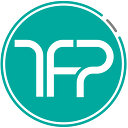Member-only story
USE DEVOPS TO AUTOMATE YOUR WORKFLOWS
Using GitHub Actions with iOS and Android Xamarin apps
Get started by creating Automated Builds on each Push or Merge Request
DevOps are a must-have in every Software Architect’s belt, and GitHub’s Actions for CI/CD is just another step to make DevOps accessible for everyone. Ever since I got a chance to see the immense impact that CI/CD can have on efficiency of mobile teams, I knew it is a no-brainer for every team project!
Introduction
This document will teach you the easiest use of GitHub Actions: Running a GitHub Action to perform a sanity test on your apps— make sure the iOS & Android apps build on each commit or merge request, ensuring that there is no bug introduced in that commit which breaks the build.

The First Prototype is an emerging Mobile App Design and Development consulting small business, specializing in Xamarin Forms and Native apps. Sign up on our website, and support us on social media, to be informed of our exciting new NumberBomb game on iOS & Android!
What You Need
You need any Xamarin solution in a repository on Github. Yes, it can be Xamarin.Native or Xamarin.Forms, and the repository can be public or private. You don’t need Jenkins, Azure DevOps, CircleCI, Bit-rise or anything else that sounds fancy because GitHub Actions has everything you need.
How easy is this?
It shouldn’t take you longer than 60 seconds:
- Go to your repository’s main folder and tap the
Create new filebutton - Name the file
.github/workflows/main.ymland add this code snippet - Replace
Blankwith the names you are using, and tapCommit new file